This Jinsei life organizational application is derived for all potential users in need of standard to extraordinary life organization. This Quantified Self application also assists in organizing task efficiency and self improvement from daily to poly-annual task and set goals set from the minute to most demanding lifestyles. This app is made for anyone looking to have a more efficiently organized life. Jinsei will be effective in how an individual learns how to self quantify and humanizes one’s self through organization and self-efficiency through this app. In life, we learn to be the best person we can be through habit. This goal of this app is to assist and lead the user in that experience.

In the home screen, a thin green line oscillates as it thickens. Depth is added to it’s edges The overall opening theme goes back and forth from a two-dimensional object to a three-dimensional object throughout the opening on the application. Animation is the attention-grabber during the opening.

The rotation screen displays what happens when the phone is turned on its side. The vertical “blob” display will collapse as individual beads as they ‘plop’ down into a horizontal display and they spread into concrete graphs after the hand-held display devise undergoes it’s pivotal axis transition. This effect will be applicable for all display transitions and screen rotations.
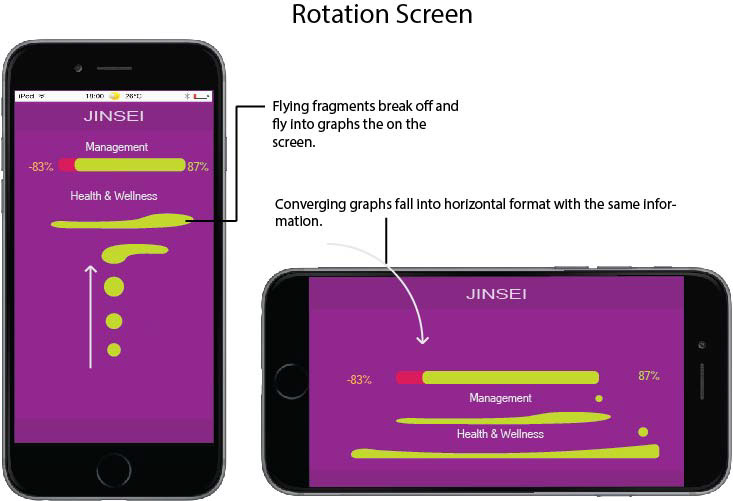
The Graph Screen is composed of settling “blobs” that solidify into concrete graphs that represent quantifiable information on user goal set(s) compared with the current and past trends. Each trend is set by the user through task/goal input, completion of these tasks, or by recording missed tasks to note improvements that can be made during recurrences of same tasks. The the avoidable shortcomings to avaois would be to overwhelm the user with too much information. Yet we want to to briefly display comparative organizational traits in relation to others to invoke balance within each user’s custom lifestyle.

The Task page specifically gives the user a task management reference-markers within the application that would only appear after pressing onto one of the previous screen’s organizational graphs. Details within each of Jinsei’ life graphs list a number of green buttons to be displayed for each task related to their priority. For example, within the “Task Management” graph, priority sections are divided into where individual tasks could be organized by time, commonality, and priority of tasks. The user then has the option to press into specific tasks to reference, further review, or customize further organization. From this screen, the user will also have the options to research and review links related to improving life and task management as well as to further modify an delete repetitive or unnecessary tasks.

A specific tab, such as a “children” tab, will open up individual tasks as a reference or reminders for the user depending on how they have modified their subject organization. For example, all tasks concerning “children” within a given period would be listed, added, repeated and saved with reminders to assist in creating a habit out of the repetition of completing each task. Users have the option to either report or have the application record the location and time of the CPU navigation system to make note of the time and behavior of the user. The opening of this screen allows checklists to be crossed off when completed. Advertisements can be connected to repeated tasks as helpful suggestions for personal, organizational, or self improvements.

Jinsei will use additional screens for reference material. These additional screens will include links to commercial websites, assisting articles, and local events. This screen serves as more of a “browsing” section for information involved with life organization of the specific task at hand. This screen can be accessed either by swiping the display screen from the “Tabs/Specifics” screen or pressing the green “plus” icon on the bottom right-hand side of the screen. This section of the application can be useful for third-party affiliates.



